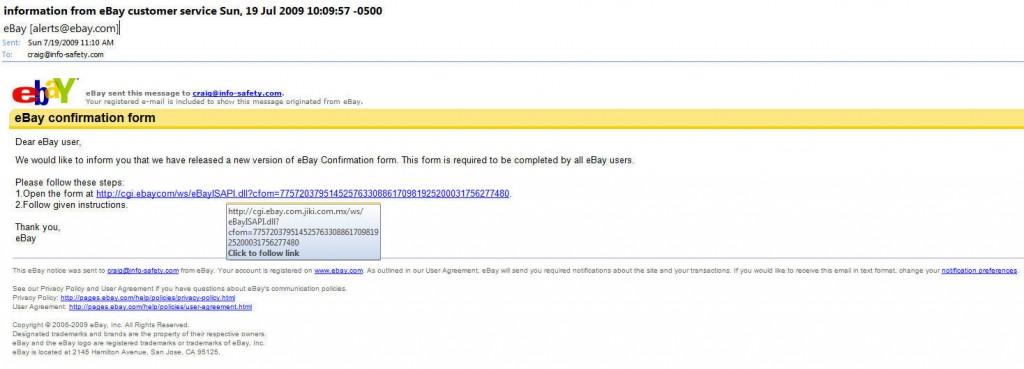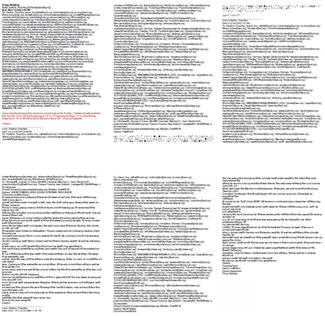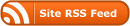Now that Windows 7 is available, this question takes on added significance. The ease of use advantage that Apple once enjoyed is now a thing of the past. Windows 7 and Apple Snow Leopard have equally slick interfaces. Apple’s marketing campaigns have done a good job making the claim that Macs “just work” and and PCs don’t. Of course, plug and play has been built in to PCs since Windows 95. What makes connecting new devices to PCs or Macs “just work” is the software that vendors provide with their printers, digital cameras, etc., to make them work. The frustration long known by PC owners with old unsupported printers came to be known by Mac owners who upgraded to Snow Leopard (the newest Mac operating system), then discovered that their old printers no longer worked. So, whether you own a PC or a Mac, the truth is the same: “supported” hardware “just works,” and unsupported hardware probably doesn’t.
Always clever and timely, Apple’s new marketing campaign talks about the pain of upgrading to Windows 7, but conveniently neglects to mention the catastrophic data loss suffered by many Mac owners who recently upgraded to Snow Leopard. Apparently, Mac owners using guest accounts (and some without them), lost all their data — all documents, music, photos, etc. For further information, here are two articles http://gadgets.boingboing.net/2009/08/28/snow-leopard-killed.html http://news.cnet.com/8301-31021_3-10373064-260.html.
There are a few issues to help decide if a PC or Mac is right for you and your specific needs.
USE. How you are going to use your computer could determine which is right for your needs. For example, if you do video animation, and (if) the software you need to use is only available for the Mac, you have your answer. Although many industry-specific packages are only available for the PC, that might not be true in your specific situation. If appropriate, do the necessary research to determine what you need.
SUPPORT. Unless you are very technically sophisticated, you will require technical assistance on occasion. Conveniently available support at home or work, by IT staff, coworkers, family, or independent IT consultants will greatly enhance your computing experience. Determining what type of expertise is readily available should help make your decision easier.
DESKTOP SOFTWARE. If a large variety of readily available desktop software is a necessity for you, you should probably go with a PC. Conversely, if you have limited needs that are met by both platforms, then this will not be a determining factor.
COOL. Let’s face it — Apple products are cool. Although — in my opinion — the iPhone and iPods (especially the Touch!) have more of it than the Mac, the Mac does seem to have it, at a several hundred dollar premium to the PC. Although the new PC designs — especially ones with Piano Black finishes — are awfully slick looking, the Mac seems a bit more sleek.
CONTROL. Apple tightly controls the Mac platform, to a much greater extent than any one vendor controls the PC. If you like control (think of your favorite “hands on” sports franchise owner), you will love Apple. Many of the choices are made for you. Whether that’s a pro or con depends on your perspective and needs.
Good luck with your decision.