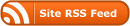Admittedly, you don’t have to have a cat crawling across your keyboard for some of these things to happen, but the likelihood is dramatically increased if you do.
Your Computer Screen is Turned Sideways. Some video cards use the key sequence CTRL-ALT-Left Arrow to rotate the display. Try pressing CTRL-ALT-Up Arrow to change it back.
Wireless no longer works on your laptop. It worked the last time you used it (before the cat crawled across the keyboard — or before you brought it back from a trip — take your pick). Chances are good that your wireless radio got switched off. Various Dells use Fn/F2 to switch on/off; various Toshibas use Fn/F8; others may use other key sequences or a switch on the top, front or side. The label may look something like this: ![]()
Your Taskbar Has Moved to the Side of the Screen. Right-click on a blank part of the taskbar, and make sure that Lock the taskbar is NOT checked. Left-click on a blank part of the taskbar, and while holding in the left mouse button, drag it back to where you want it, and release the left mouse button. Voila! Lastly, right-click on a blank part of the taskbar, and CHECK Lock the taskbar.
Your Multi-function Printer Frequently Cuts off Scans and Copies. Of course what you are trying to scan/copy is properly aligned on the scanner glass, but sometimes copies are cut off in the middle. There’s a good chance that your printer has a button for 4×6 photos, with the light next to it lit. Press the button and try again. Problem solved!
Someone makes nonsense posts in your Facebook account and forwards embarrassing emails when you’re away from your computer. A possible fix for this problem could also prevent numerous other computer mysteries, including the first three listed above. When you are away from your computer, keep it locked with a strong passphrase. The cat can probably guess simple passwords like furball, fluffy, and catlover!