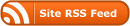When is the last time when you tried to use Internet Explorer and received this message: “Microsoft Internet Explorer has encountered a problem and needs to close?” Since I’ve received several calls about this problem in the last several days, it sure looks like Internet Exploder is a much deserved name! Before downloading and installing Firefox — which I highly recommend — try the following fix for Internet Explorer.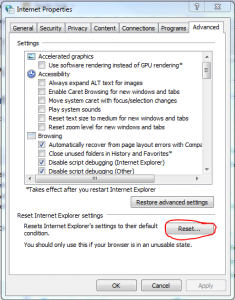
Go into the Control Panel, and open Internet Options. Click on the Advanced tab, and select RESET. Another dialog will appear, and you will click on Reset again. Click on Close, then try to run Internet Explorer. When you get the “Welcome to Internet Explorer” message, you may chose to click on “Ask me later.”
Next, you will go to Tools, Manage Add-ons, to enable any necessary add-ons, such as the one(s) for your security software. Lastly, I recommend that you go to http://www.mywot.com to download and install Web of Trust, which I greatly prefer to Microsoft’s Smart Screen Filter.
Lastly, you may want to head over to http://getfirefox.com to download and install Firefox. I also recommend that you install Web of Trust for Firefox.
Hopefully this post will provide you with a dose of Technology Frustration Remediation®.