After six month of hard wear, my BlackBerry Storm developed bubbles on the screen. Before heading to the friendly Verizon store, I synchronized it and did a complete backup with the BlackBerry Desktop Manager. Within thirty minutes of my arrival at the Verizon store, I was on my way out the door with a newly-activated Storm, which was replaced under the warranty. It took about a minute to reestablish a bluetooth connection with my GPS. So far, so good. Next, using the BlackBerry Desktop Manager, it took several minutes to restore everything from my old BlackBerry to the new one. Everything appeared to be the same as my old BlackBerry, except the web browser was missing. That’s easy enough to fix. Just go into Advanced Options, and register the Host Routing Table. After several minutes passed without receiving a registration notice from BlackBerry (FYI, I am using BIS — BlackBerry Internet Service, not the enterprise service), I did the Windows equivalent of a reboot — pulled the battery. A minute later, I replaced the battery, and when the device restarted, registered the host routing table. Just like magic, the web browser and activation notice appeared!
A few minutes later, I noticed that no new email had come in on the BlackBerry, even though a lot had come into my desktop computer. Next I went into setup, and selected email settings. My email accounts were both there, and I selected each to check the settings. Each complained the the device PIN (unique identifier for a specific phone) had changed. So, I accepted the new PIN, typed my email password, and my new email started arriving again. All’s well that ends well!
Craig Herberg
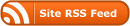

I have been so bwelideerd in the past but now it all makes sense!