One of the complaints I frequently hear about Vista involves the message “Windows has blocked some startup programs.”
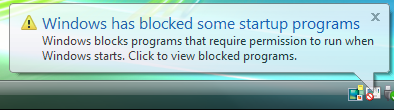
Unfortunately, clicking to view the blocked programs just leads to more frustration. Vista does show a list of startup programs, but does not tell which ones are blocked from starting! What to do? Well, you can at least make this annoying and uninformative message go away. Here’s how. Right-click on the Blocked Startup Program icon in the System Tray.

Next, scroll to “Run blocked Program,” and
click on “System Configuration Utility.”
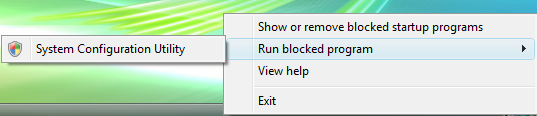
Lastly, check the box labeled, “Don’t show this message or start System Configuration when Windows starts,” and click “OK.” Voila! At last, you should not have to see that annoying message again. And. . . if it ever does rear it’s ugly head again, you know how to fix it.
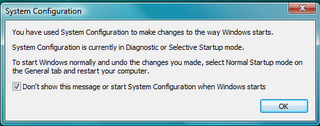
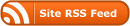

Glad I’ve finally found soetmhing I agree with!