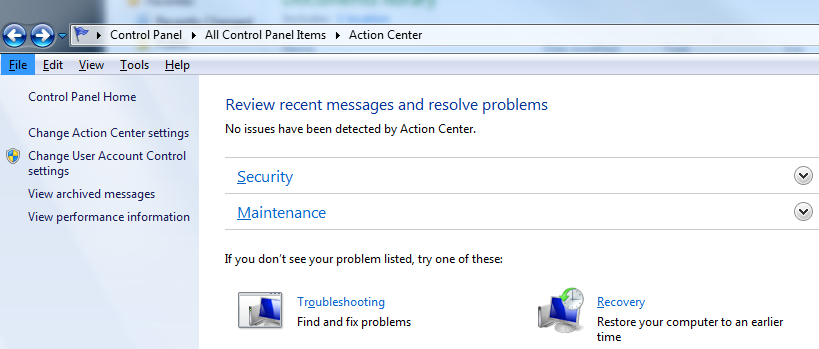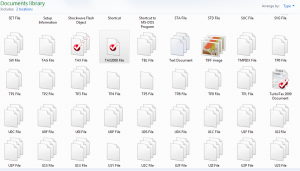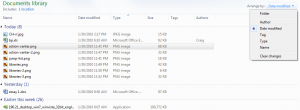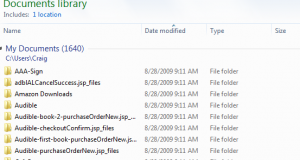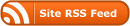There are quite a few new features in Windows 7 to eliminate the usability advantage once enjoyed by its plus-priced competition. Here are a few of my favorites.
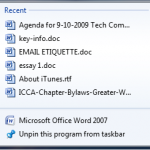 Stability. This is the one that really puts Windows 7 over the top. In five months of heavy everyday use, it has not crashed once. My only question is: What happened to the blue screen of death?
Stability. This is the one that really puts Windows 7 over the top. In five months of heavy everyday use, it has not crashed once. My only question is: What happened to the blue screen of death?
Jump Lists. Applications written to take advantage of this feature display recently used files, without having to start the application.
Action Center. Here you can handle security and maintenance issues, in addition to doing troubleshooting and recovery.
Libraries. These provide an aggregated view of related files and their folders. Out of the box, Windows comes with documents, music, pictures, and videos libraries, although you can create others. By utilizing the pull-down Arrange By box on the right side, you can view each library by folder, author, date modified, tag, type, or name. Name and date modified just show file names, and the other views show virtual folders with files inside. An example should illustrate the real power of libraries. You have years of Turbotax returns scattered in various nooks and crannies inside My Documents. By arranging your library by Type, you will find that they are grouped into three virtual folders — because Turbotax used the .tax extension through 2007, then used .tax2008 and .tax2009 for 2008 and 2009, respectively. Even so, locating your tax returns is still a snap, thanks to the library functionality built into Windows 7.
Next time around, we will talk about using Windows 7 with XP Mode. This is a feature that could save having to replace expensive legacy software or hardware.