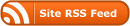Usually, software installation is straightforward: Agree to terms and conditions, answer some obtuse questions, tweak a few settings, and go about your merry way. Of course, IT pros know to verify compatibility before beginning an installation, and if necessary, use administrator privileges. The Intuit Quickbooks Pro 2010 box stated compatibility with Windows 7 32-bit and 64-bit versions. Check.
About fifteen minutes later, after requesting to reboot to continue the installation, the installer program proclaimed, “Third party components are not found. Installation will be interrupted.” No big deal. Just install the third-party components manually, reboot between steps, and continue the installation, right? Nope. Same result as before. Before calling Intuit’s technical support and waiting in the queue for an hour, only to be told to disable my anti-virus and firewall and restart the installation, I did what should not make any difference with professionally-written software — copied the contents of the CD to the hard drive and installed from there. Several minutes later, the installation completed successfully. Although I had attempted the installation from the CD with security software enabled and disabled (different times), the successful installation occurred from the hard drive with security software enabled.
Note to Intuit: Thanks for taking up a large part of my afternoon. You kept me from having to figure out what to do with a large chunk of my time.