When the Hewlett Packard Officejet Pro printers, with their low electrical and ink consumption and high quality text printing, became available, it was inevitable that one of them would be my next printer. As soon as the Officejet Pro 8500 multifunction printer went on sale at a local retailer, I bought one. As is usually the case with Hewlett Packard multifunction printers, the software installation was the most time-consuming part of the installation, but it completed without a hitch. HP thoughtfully — without asking permission — put an icon for Solution Center, which handles scanning , cropping, OCR, etc., on my desktop. Everything worked as advertised, for a brief period.
Shortly after installing the printer, as part of normal maintenance, I ran the Secunia online software inspector, which reported an old and insecure version of Flash Player. After updating to the latest/most secure version of Flash Player and removing the insecure one, I opened Solution Center to scan a photo. Immediately, Solution Center started its installer and requested the installation CD be put back in the drive. Of course, if you put the installation CD back in the drive, the just-uninstalled insecure version of Flash Player gets reinstalled, and the process continues ad infinitum. It is possible to hit cancel when the installer requests the CD, and Solution Center will work fine — until the installer pops up again, and again. This is not the way software is supposed to behave, nor is constantly hitting cancel an acceptable workaround. In case you are wondering, this is the newest version — 12.0.0 — of the software from the HP web site.
Armed with the knowledge that Solution Center would eventually perform all the functions I needed it to perform with the newest version of Flash Player and without the two Flash components that it thought it needed from the old, insecure version, I tried an experiment. Please do not try to replicate this experiment, as tampering with files in your system folders can render your system unstable or unusable. When those two “needed” files were replaced with text files of the same name, Solution Center quit complaining and performed all the functions I asked of it, including scanning photos and converting paper documents to editable text. Printing, which is done through the print driver, not Solution Center, works quite nicely as well.
Wouldn’t it be nice if HP fixed its software to work properly? Currently your choices are: live with a known security problem, put up with constant installation windows, hack system files, or buy another vendor’s printer. Unless HP fixes this problem, alternative number four looks pretty good.
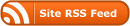

This does look promising. I’ll keep ciomng back for more.