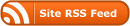A client had a serious problem with his email. He was sending multiple copies of every outgoing email via Outlook Express. If he sent you an email, seconds later, you would get another copy, then another, etc. I was able to observe that it was not a case of him clicking Send several times before the email actually went out. One may be inclined to think that the computer was infected with spamming malware, but that was not the case. When he clicked on Send, the email would go into the Outbox, get sent, but not move to the Sent Items folder, instead staying in the Outbox. Outlook Express would notice that there was email in the Outbox, send it, then attempt to move to Sent Items folder; since it failed at the move to Sent Items, it would keep it in the Outbox, and the process would start over, until we shut down Outlook Express. At that point I looked at Sent Items.dbx, which is the Outlook Express Sent Items folder, and observed that it was at the 2GB limit. Because the Sent Items folder was already “full,” no more outgoing email could be moved into it.
Since the Sent Items folder was no longer accessible, we had two simple choices: delete the folder, and lose copies of all sent email; or import his email into Mozilla Thunderbird, which has a 4GB limit on each folder. Since he wanted to retain and prune his send mail, he chose the Thunderbird option. After I set up Thunderbird for him, he was able to pretty quickly prune his sent items folder from 2GB to under 500MB. Now his email works much faster than it has in quite some time, thanks mostly to not having his email operating at or near its storage capacity.